Fun with Screenshots
...
...If anyone notices odd links to news stories on this site, I’m going to be experimenting with an idea that Legally Insane gave me. Instead of linking directly to the Websites, I’m linking to screenshots of the sites which I’ve uploaded to another Blogger account (each account is limited to 300MB, and the screenshots can be around 180KB, so a second account should prove useful). The URL can be seen in each screenshot, so you can go to the URL if you want to read the full story if it happens to be cut off on the screenshot.
...The main reason that I’m doing it is because news links have a tendency to disappear after a certain amount of time. The secondary reason is that perhaps these screenshots will be able to bypass any search engine filters that might be used in other countries.
...Perhaps.
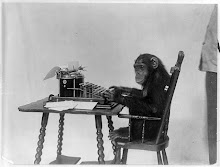

5 Comments:
I didn't even know we could link to screen shots. How interesting!
They’re basically just jpeg files which can be stored on Blogger’s photo database. I’m not sure if your set-up is similar, but check under your “Tools” option in your browser (or something similar if you have Firefox). You should see something related to screenshots. On mine it says “Share in Hello.” From there it’ll save to your computer, and you can upload it to a blog post.
It's a good idea, as long as the resolution is okay and us old fogies don't have to squint too hard. ;)
I’ve used them in my “Gross Domestic Product” post and in the comment section of the road rage post. You might have to click on them a second time to zoom in, but if they’re not legible, let me know. That was a big concern that I had before I decided to try it.
The 300MB number was listed on their image help page. I wasn’t too thrilled with it, either. As far as I know there aren’t any limits to how many accounts a person can have, so that might be a way around it.
Post a Comment
<< Home